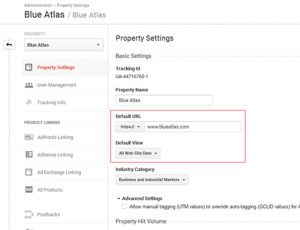You’ve heeded the warnings about the importance of getting your website or web application protected by an SSL certificate (if you’ve missed this recommendation, read this post). The next and final step is to update your Google accounts to reflect this change. It’s simple –update the Google Search Console and your Google Analytics account. Here’s how:
Google Search
Visit the Google Search Console. Set your primary domain to your https version, but make sure each of the following versions are added, as well:
- http://your-site.com
- http://www.your-site.com
- https://your-site.com
- https://www.your-site.com
For detailed instructions, see Google’s checklist.
Google Analytics
The last step is to change your domain in Google Analytics to https. By doing so, Google Analytics will recognize your site and continue to track your site data. Simply log into your Analytics account and navigate to manage/property settings. Update the “default url” to “https” and “default view” to “all website data”.